In today's rapidly evolving digital landscape, camera modules are at the heart of countless devices, from smartphones and security systems to drones and industrial vision applications. Like any sophisticated electronic component, the performance and functionality of a camera module are significantly influenced by its firmware.
Firmware is essentially the embedded software that controls the fundamental operations of a hardware device. For a camera module, it dictates how the image sensor captures light, how the image signal processor (ISP) processes data, how autofocus works, how white balance is managed, and how various internal components communicate.
Updating your camera module's firmware is crucial for several reasons, akin to updating the operating system on your computer or smartphone:
Manufacturers continuously identify and fix software bugs that might cause glitches, crashes, or inconsistent performance. A firmware update can resolve these issues, making your camera more stable and reliable.
This is often the most common reason for updates, addressing "hidden" issues that might not be immediately apparent to the user but affect long-term performance.
Improved Image Quality: Updates can refine image processing algorithms, leading to better color accuracy, reduced noise, improved dynamic range, and sharper details, especially in challenging lighting conditions.
Faster Autofocus: Firmware can optimize autofocus algorithms, resulting in quicker and more accurate focusing, even for moving subjects or in low light.
Better Video Capabilities: Enhancements might include improved video stabilization, new frame rate options, better low-light video performance, or support for higher bitrates and advanced codecs.
Faster Processing: Tweaks to internal systems can improve response times, reduce shutter lag, or speed up image saving to memory.
Manufacturers can unlock previously unavailable features through firmware updates. This might include new shooting modes, advanced metering options, eye/animal detection autofocus, RAW video output, or improved connectivity features (Wi-Fi, Bluetooth).
This extends the life and capabilities of your existing hardware, potentially saving you from needing to buy a new device just for new features.
Updates often improve compatibility with new lenses, accessories (e.g., flashes, remote controls), or external devices, ensuring seamless integration and optimal performance across your ecosystem.
For integrated camera modules, it might enhance compatibility with new host processors or operating systems.
In connected camera modules (like IP cameras), firmware updates can patch security vulnerabilities, protecting your device from unauthorized access or cyber threats.
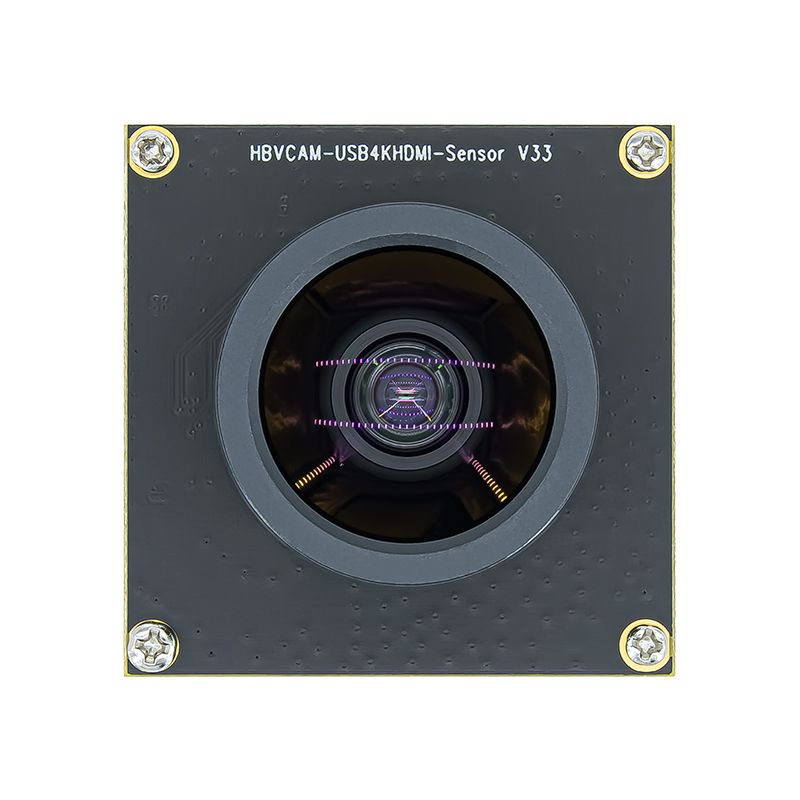
While the exact steps vary by manufacturer and device, a typical firmware update process involves:
Check Current Version: Access your camera module's settings or menu to find its current firmware version.
Visit Manufacturer's Website: Go to the support section of the camera module manufacturer's official website.
Download Latest Firmware: Locate the specific firmware update for your model. Read the release notes to understand what improvements or features the update provides. Download the file.
Fully Charge Battery: Crucial! A power interruption during the update can "brick" the device.
Use a Reliable Storage Medium: Often, you'll copy the firmware file to a formatted SD card or USB drive.
Ensure Stable Connection: If updating via USB or Wi-Fi, ensure a stable connection and prevent the computer from going to sleep.
Via Memory Card: Insert the prepared memory card into the camera module and initiate the update through the device's menu.
Via USB/Software: Connect the camera module to a computer via USB, then use the manufacturer's provided software to transfer and install the firmware.
Over-the-Air (OTA): Some modern modules (especially in smart devices) can receive updates directly via Wi-Fi through an accompanying app.
Reboot: The device will usually reboot automatically after a successful update.
Verify: Check the firmware version in the device's settings to confirm the update was successful.
By keeping your camera module's firmware updated, you ensure it operates at its peak performance, remains compatible with new technologies, and gains access to the latest features and bug fixes, maximizing your investment. Welcome to choose us as your camera module supplier, we provide various camera module components.